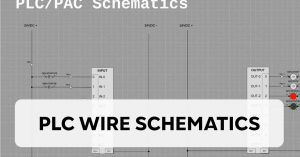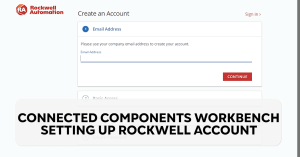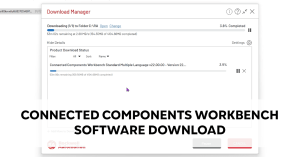1 Topics
Intro to Programmable Logic Controllers (PLCs)
In this introductory video to Programmable Logic Controllers (PLCs), viewers will embark on a comprehensive journey to understand the basics of PLCs and their importance in industrial automation. Led by Stephen Gates, founder and CEO of myPLCtraining.com, the course offers an engaging overview of PLCs, including a hands-on demonstration of PLC hardware and software, insights into the structure of PLCs, and the practical steps of creating and testing a basic ladder logic program. Through this video, beginners will gain a solid foundation in PLC programming and the skills needed to start a career in industrial automation, all while using Rockwell's Connected Component Workbench software for a real-world application experience.
1 Topics
Allen-Bradley PLC Demo
In this video, you will learn about the basics of PLC (Programmable Logic Controller) hardware and software, with a focus on understanding and using Studio 5000 Logix Designer, one of the most utilized PLC programming platforms in the U.S. as of 2023. Through hands-on demonstrations, viewers will gain insights into working with CompactLogix Controllers from Allen Bradley, exploring both discrete and analog input/output modules. The course breaks down the differences between digital and analog signals, providing practical examples of PLC logic, including basic control logic, timers, and the use of analog inputs and outputs to control external devices.
1 Topics
PLC Overview
In this video, you will learn the basics and essential functions of Programmable Logic Controllers (PLCs) in industrial automation. Stephen introduces PLCs by explaining their history, their role in automating complex processes, and how they have evolved to replace cumbersome electromechanical relay systems. Through easy-to-understand examples, including a common dishwasher analogy, the video demystifies how PLCs work, from input processing to executing control commands. You'll gain insights into PLC components, the significance of Ladder Logic in programming PLCs, and how these devices are pivotal in modern industrial settings for controlling machinery, motors, lights, and more.
1 Topics
PLC Hardware Basics – Part 1
In this video, you will delve into the intricacies of PLC (Programmable Logic Controller) hardware, focusing on discrete inputs and outputs, and the fundamental differences between sinking and sourcing I/O modules. Through comprehensive examples and clear explanations, you'll gain a deeper understanding of how I/O modules function, the role of discrete signals in PLC operations, and how these components work together to control and automate industrial processes.
1 Topics
PLC Hardware Basics – Part 2
In this video, you will learn about the fundamentals of analog inputs and outputs in industrial control systems. Starting with a comparison to discrete inputs and outputs, which operate on a simple on/off basis, the lesson dives into how analog signals allow for a range of values, offering more nuanced control over devices such as light dimmers, speed sensors, and valves. You'll understand how voltage and current signals, like 0 to 5 volts or 4 to 20 milliamps, can represent various levels of inputs or control outputs to achieve desired operational states. This course also illustrates the practical applications of these concepts through examples like tank level measurement and motor speed control, making it an essential primer for anyone looking to grasp the basics of PLC analog signal processing.
1 Topics
PLC Wiring Schematics
In this video, you will learn how to understand and interpret PLC wiring schematics with a focus on discrete sinking and sourcing input/output modules. The course explains the essential components of PLC systems, such as gen start push buttons and their integration into input modules, and outlines how voltage is applied to outputs in sourcing modules. It emphasizes the need for a complete circuit for current to flow, using detailed schematics and examples to illustrate how these components are wired and function within a PLC system.
1 Topics
CCW – Setting Up Rockwell Account
In this video, you will learn how to set up a Rockwell Automation account, crucial for downloading the Connected Components Workbench software and other resources. The process includes navigating to the Rockwell Automation website, creating a new account with basic personal information, and setting a strong password. This tutorial is tailored for beginners and provides step-by-step instructions to ensure easy access to Rockwell's comprehensive suite of tools and software, highlighting the importance of verifying your email to complete the setup.
1 Topics
CCW- Install Software
In this video, you will learn the step-by-step process of installing Connected Components Workbench (CCW) software, including navigating to the installation folder, identifying the correct files for a successful setup, and executing the installation. The tutorial covers best practices such as ensuring the software is installed in the correct directory and the importance of restarting your computer after installation to ensure optimal performance.
1 Topics
How to Become a Confident PLC Programmer
In this video, you'll learn the foundational steps to become a confident PLC (Programmable Logic Controller) programmer. The course begins by emphasizing the importance of building a strong base in PLC hardware and basic programming concepts. It guides through spending significant time understanding software, which is crucial for programming efficiency. Additionally, the video highlights the importance of focusing on programming languages and setup theories, building projects from scratch to showcase to potential employers, and finally, expanding skills beyond PLCs to include a broader understanding of automation systems. This comprehensive approach aims to equip learners with the skills needed to navigate the PLC programming landscape confidently.