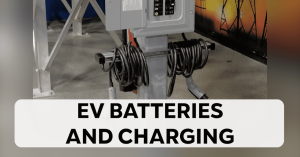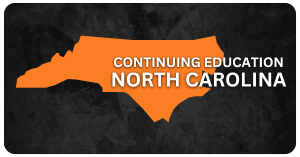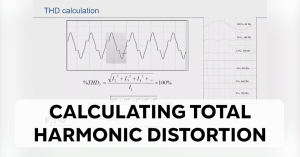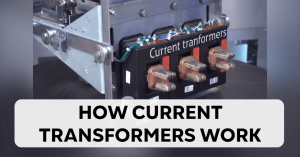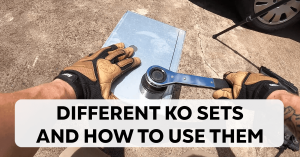1 Topics
Spaces About Electrical Equipment – 110.26
This video provides an essential overview of the space requirements around electrical equipment as per NEC 110.26!
1 Topics
EV Batteries and Charging
In this video, you will learn about the intricacies of electric vehicle (EV) batteries and charging systems, including the differences between hybrid and fully electric vehicles, and the evolution of battery capacity over recent years. It delves into charging options available for EVs, such as AC and DC charging, and explains the charging infrastructure necessary for these vehicles.
1 Topics
Rectifiers and Inverters
In this video, you will learn about the critical roles of inverters and rectifiers in electrical systems, including their applications in various power conversion processes. Starting with an introduction to AC and DC power sources, the video delves into how these devices facilitate the conversion between alternating current (AC) and direct current (DC), a fundamental concept for powering electronics and achieving efficient energy transmission. You'll gain insights into the construction and operation of rectifiers and inverters, including the use of diodes and transistors like IGBTs or MOSFETs, to manage current flow and mimic AC waveforms through techniques such as pulse width modulation (PWM). Additionally, the video explores practical applications of these technologies in devices like variable frequency drives (VFDs) and uninterruptible power supplies (UPSs), highlighting their significance in industrial automation, renewable energy systems, and electric vehicles.
1 Topics
Calculating Total Harmonic Distortion
In this video, you will delve into the fundamental principles of calculating Total Harmonic Distortion (THD) in electrical systems. Through a detailed explanation and practical examples, you'll learn how to dissect waveforms to identify harmonic components and understand their impact on electrical systems. The course will guide you through the process of performing Fourier analysis to break down and rebuild waveforms, offering insights into how harmonics contribute to distortion.
1 Topics
Motor Controls 101
In this video, you will learn about the fundamentals of motor controls, focusing on how motors are controlled and protected within electrical systems. The course covers the evolution and functionality of devices like knife switches, contactors, and overload relays, offering insights into their roles in safely operating motors.
1 Topics
Variable Frequency Devices 101
In this educational video, we delve into the workings of Variable Frequency Drives (VFDs) and their crucial role in controlling industrial motors. The narrator starts by explaining traditional methods of motor control, such as full voltage starters and soft starters, before introducing the concept of VFDs.
1 Topics
How Current Transformers Work
In this video, you will explore the intricate workings of Current Transformers (CTs), a fundamental component in the electrical industry for metering and protection applications. You'll learn about their design, including the magnetic core and secondary windings, and understand how CTs accurately replicate high current levels into safer, lower levels for analysis. The video delves into various types of CTs such as solid core, split core, and clamp-on styles, explaining their specific uses in low to medium voltage scenarios.
1 Topics
Power Generation
In this video, you will learn how the intricate systems within power generation plants operate, from the basic principles of how a generator converts mechanical energy into electrical power to the complexities of maintaining grid stability and synchronizing generators. Discover the role of prime movers, the importance of excitation current in voltage regulation, and the distinctions between various types of power generation sources, including fossil fuels, nuclear energy, and renewables like hydro, wind, and solar power.
1 Topics
Working With Bosses
In this video, you will learn about the distinctive traits and impacts of bosses versus leaders within the electrical industry. The speaker delves into the practical differences between these two roles, emphasizing how their approaches can significantly affect team dynamics, personal growth, and company culture. You'll gain insights into what makes an effective leader in the field, as opposed to a traditional boss who may focus more on administrative tasks and business growth.
1 Topics
Test Equipment You Probably Don’t Have
In this video, you will learn about various specialized electrical testing equipment that you might not have in your toolkit but could significantly enhance your diagnostic and troubleshooting capabilities. From simple devices like miniature voltage testers to more complex tools like meggers and three-point fall of potential meters, each piece of equipment is dissected to reveal its unique functions and advantages in the field. Whether you're a seasoned electrician looking to expand your tool collection or a newcomer eager to understand the breadth of electrical testing tools available, this video offers valuable insights into choosing the right equipment for your electrical tasks.
1 Topics
Different KO Sets and How to Use Them
In this video, you will learn about the various knockout set tools available for electricians and how to use them effectively. From manual hand knockout sets to advanced battery-operated tools like the Force Logic M18 knockout, viewers will gain insight into cutting precise holes in metal for conduit attachment. This tutorial covers the entire process, including preliminary steps such as drilling a pilot hole, choosing the correct die size, and the practical use of different knockout sets to ensure a clean, efficient, and safe workflow.
1 Topics
Belts or Bags
In this video, you will learn about the practical considerations electricians face when choosing between using tool belts and tool bags. It addresses common concerns such as back pain and efficiency on the job, offering insights into why some professionals prefer one over the other depending on the work environment.